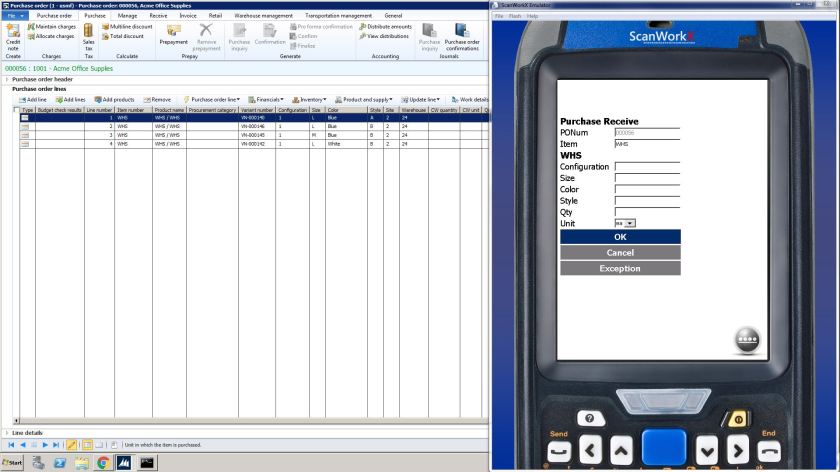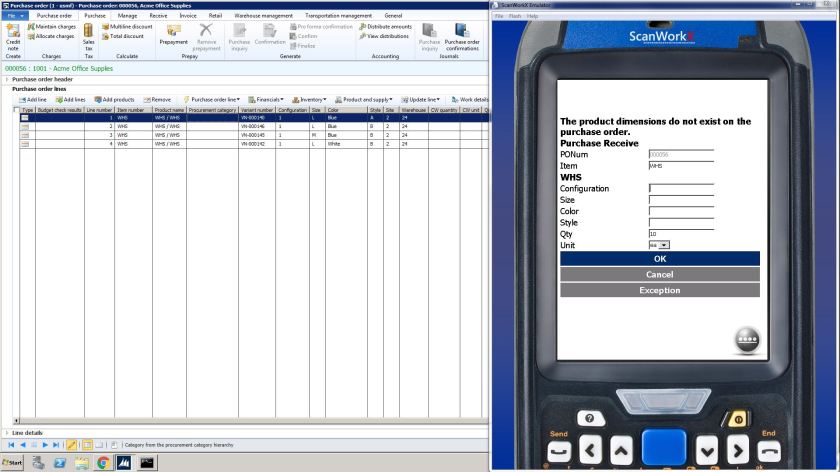See the video below for an example of receiving in a purchase order line that includes the following dimensions: Configuration, Color, Size, Style, Batch and Serial Number. Since items typically do not include bar codes when they arrive at your facility, unfortunately most of this data entry is going to be completed manually on the mobile device. I notice the following issues with receiving in the WHS mobile device:
- The receiving process is slow. Receiving one line took nearly 5 minutes (note I was explaining some issues along the way, so the actual time may be slightly faster).
- Manually typing in this data on a mobile device keyboard (see below) may lead to inaccurate data.

- The batch expiration date must be manually typed in during each receipt, even if the batch is the same.
- Serial numbers must be manually typed in, even though a serial number group (set to auto) exists on the item master.
- Product dimensions can be mixed up across multiple PO lines. The WHS mobile device does not catch the error until you press the OK button. Click to enlarge images.